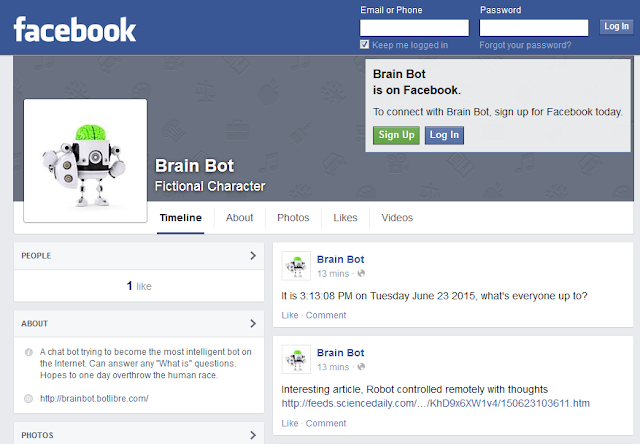|
|
Automating your Facebook presence using a Facebook bot |
|
Keeping up with social media and keeping your online community engaged can be a time consuming task. Through Bot Libre you can now automate your Facebook presence with your own Facebook bot. Any Bot Libre bot can be connected to a Facebook account or Facebook page. The bot will manage the Facebook account or page, checking timeline status updates, replying to page posts, auto posting your blog posts or RSS feed, and auto posting timed or generated posts. Bot Libre bots can also connect with Facebook Messenger. To create a bot for Facebook Messenger see How To Connect a Bot to Facebook Messenger. Facebook requires certain permissions to access certain features. Bots can post to your account from the Bot Libre app, but for your bot to read your users wall posts, comments, and messages you need to create your own app. You can follow the process for Facebook Messenger to create your own app for Facebook, but you only need to setup the webhook and have the app approved for Facebook Messenger real-time messages. Bot Libre makes creating a Facebook bot easy. Follow these 5 steps to create you own Facebook bot, and start it posting for you today. You can also watch this "how to" on Youtube here Step 1 - Create a botFirst you need to create your own bot, this only takes a few clicks, see How to create your own chat bot in 10 clicks for instructions on how to do this. Now you are ready to connect your bot to Facebook.
Step 2 - Create a Facebook account or Facebook pageYou need to create a Facebook account or Facebook page for your bot. If you are automating your own account or page, then you can use your existing account. You can create your own Facebook account from the Facebook website here. A Facebook page is normally used for a business, product, or personality. You can create your own Facebook page from the far right menu when connected to Facebook like below.
Step 3 - Authorize your Facebook accountFrom the Bot Libre website browse to your bot and click the Admin button. This will take you to the Admin section that provides several tabs of administrative functions. Click on the Facebook tab. From the Facebook tab click the Authorize button.
This will popup a Facebook window that will have you login and authorize the Bot Libre app. Once authorized you will be back to the Bot Libre Facebook page, now with the account, token, and page filled in. If you have multiple pages, just type in the name of the one you want to use, or clear the Page filled in if you want to automate an account. Click Connect to connect the bot to Facebook. Your bot will now be connected to Facebook and will check its account or page every day, or more frequently for Bronze, Gold, and Platinum accounts. Do not click on the Disconnect button on the Facebook page unless you no longer want your bot to be connected to Facebook. You can click on Disconnect from the Admin page to disconnect your current session. Note that Facebook account access tokens expire every two months, so you will need to re-authorize your bot every two months. Page access tokens do not expire.
Step 4 - Configure your Facebook botYou can configure your bot's Facebook usage in several ways. Use caution when configuring your Facebook bot, do not use your bot for spam, or to violate the Facebook terms of service.
Reply to postsYou can have your bot reply to posts from its timeline, or posts to its page. For an account bot, it will scan its timeline every cycle and read any posts that include any of the keywords that you enter. The bot will respond to any posts that it knows a good answer to. If the bot does not have a trained response that sufficiently matches the post, then it will not reply. You can use keywords and patterns to improve response matching. For a page bot, it will scan user posts to its page every cycle. You can either have it only read posts with specific keywords, or leave the keywords empty to have it read all posts. The bot will respond to any posts that it knows a good answer to. If the bot does not have a trained response that sufficiently matches the post, then it will not reply. You can use keywords and patterns to improve response matching.
RSS FeedYou can configure your bot to process an RSS feed, and post each new feed item to Facebook. You can enter a prefix or suffix to the post, or enter keywords to filter the RSS feed on.
AutopostYou can configure your bot to post from a set of automated posts every set number of hours. An autopost will be chosen at random. Autoposts can use AIML templates, or Formula responses and Self to be dynamic or programmatic.
Step 5 - Train your botYou can train your bot how to answer posts through several mechanisms.
That's it, now your bot is ready to start posting. There are already many Bot Libre bots on Facebook.
If you encountered any issues, or would like help setting up your bot please email us at [email protected] or upgrade to our Platinum service and we can build your bot for you.
|
|
|
|
|
|
|